MODBUS network relay module high and low level trigger delay on and off switch 12V 8CH LAN/WIFI/RS485
R649.00
1 in stock
Overview
Digital Input/Output
Support multiple channel relay, On/Off/Delay/Jog
Support multiple interface RJ45/RS485/WIFI
PC app configuration and control
WEB config and control
Support password Button control
MQTT/Modbus/CoAP/HTTP GET/UDP/TCP
Technical parameters
Interface RJ45/ RS485/CAN
Protocol MQTT/Modbus/CoAP/TCP server/client,UDP server/client,RS485,CAN
Operating temperature 0~+55°C
Storage temperature -40~+125°C
Relative humidity 5~95% RH, no condensation
Power supply 9-40V Non-polar
Current 1A@12V DC
Power consumption <5W
Relay parameters
Relay Power AC 250V/10A, DC 30V/10A
Delay 1~65535 seconds
Jogging in 0.5 seconds, automatically released

Web Login
Default IP: 192.168.1.100 User: admin Password: admin
Web Ethernet Config
Please note: the ip must be the same network segment as your computer

Web relay config

Relay HTTP CGI Test

Relay Task

How to search the device when forget the ip
Support Different network segment communication
Mulitcast addr: 224.0.2.11
notice only udp support multicast
Function
1 test relay
2 config relay

Ethernet software config relay
config
ETHERNET parameters
RS485 parameters
CAN parameters
Server addr and port
Relay password
Power failure recovery
Key type(Follow,Jog,Self-Lock)

FAQ
Q: Why cannot find the device when connect ethernet?
A:Please check if it the same network segment as your computer
Q:Saves relay status after power off/on on board?
A:Yes, it can save the status
Q: Support Modbus Protocol?
A: Yes, support Modbus-RTU/ASCII/TCP/UDP RS485: Modbus-RTU/ASCII : Modbus-RTU(0x03,0x06) Ethernet/WiFi: Modbus-RTU/ASCII/TCP/UDP
Q:Support url relay commands?
A:Yes, it supports HTTP GET CGI API
Q:Is it DI or AI?
A:It is digital input/output
Q:Do you have SDK?
A:Yes, please download from the link: ftp://ftp.dingtian-tech.com/relay_sdk.zip
Only logged in customers who have purchased this product may leave a review.
Related products
**New Products**
RFID NFC Card Copier Reader Writer Duplicator English 10 Frequency Programmer for IC ID Cards
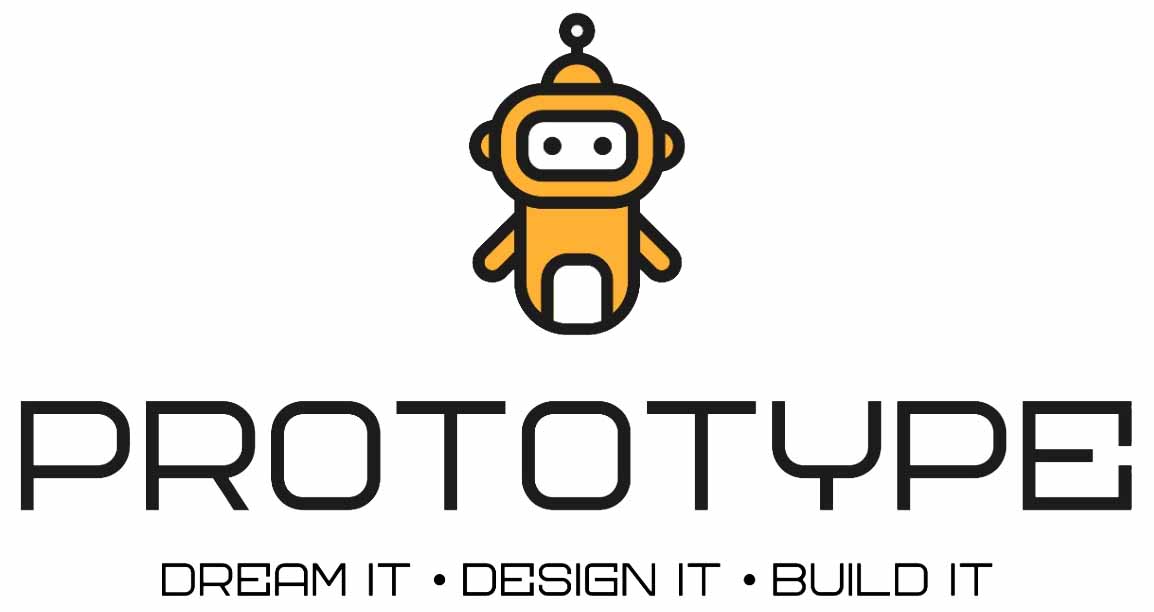
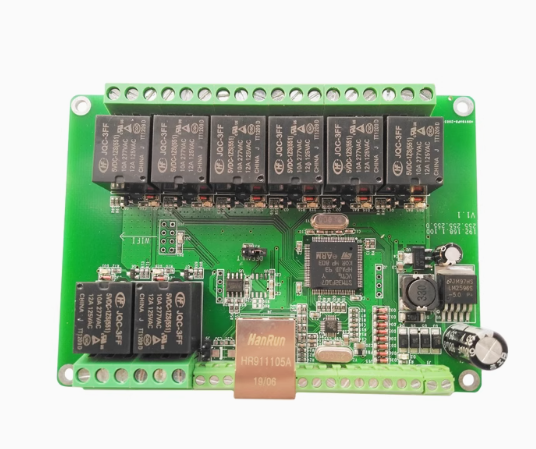


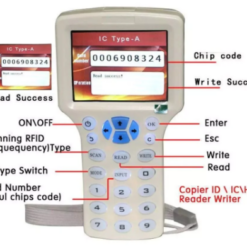






Reviews
There are no reviews yet.