3mm IR LED Pair
R3.50
3mm IR LED Pair sensor is an electronic instrument used to sense certain characteristics of its surroundings by detecting Infrared radiation.
22 in stock
3mm IR LED Pair
An IR 3mm IR LED Pair sensor is an electronic instrument used to sense certain characteristics of its surroundings by either emitting and/or detecting Infrared radiation.
Infrared sensors can also measure heat emitted by an object and detect motion.
Few of the key applications of the IR sensor are:
- Night Vision Devices
- Line Follower Arrays
- Motion Detectors
One of the popular uses of the IR sensor are for line follower robots and ping sensors.
IR sensor which can detect objects and can be used in simple applications.
I’ll also be using this same IR sensor in a few upcoming projects.
hese are the things you need to make an IR object sensor:
- Arduino Uno
- IR transmitter
- IR Receiver
- Resistors 220 Ohm (2 nos)
- LED
- BreadBoard
With all these, we’re ready to get going.
IR LED emits infrared light, means it emits light in the range of Infrared frequency. We cannot see Infrared light through our eyes, they are invisible to human eyes. The wavelength of Infrared (700nm – 1mm) is beyond the normal visible light. We can see them through a camera though.
An IR photo-diode can be used as an IR Receiver. The IR radiation emitted by the emitter is reflected from the object is caught by the emitter and a voltage is produced. This is how an object is detected.
Like all regular LEDs, for the IR Emitter and the Receiver, the longer leg is the anode and the shorter one is the cathode.
Follow the schematic to make the circuit. Here, the voltage produced by the IR Receiver is converted from analog to digital and is used as a reference to know whether the object is detected or not. This pic can be called as the signal pin. An LED is used to indicate the detection of the object.
To view the analog values from the sensor, upload the Analog In Out Serial from the Example sketches.
Now you can see the values sent from the sensor.
You can see the change in values if you bring an object in front of the sensor.
Using these values set a threshold. Use this threshold value to judge whether there is an object in front of the sensor.
Once you have verified the code, upload it to the Arduino. Now, it’s time to test it. If you bring an object in front of the sensor, you should see the LED turn on. You can also see the message being displayed on the Serial Monitor. This means that you have made an IR object sensor.
This sensor can be used in automatic doors, automatic flushes and many other places.
Only logged in customers who have purchased this product may leave a review.
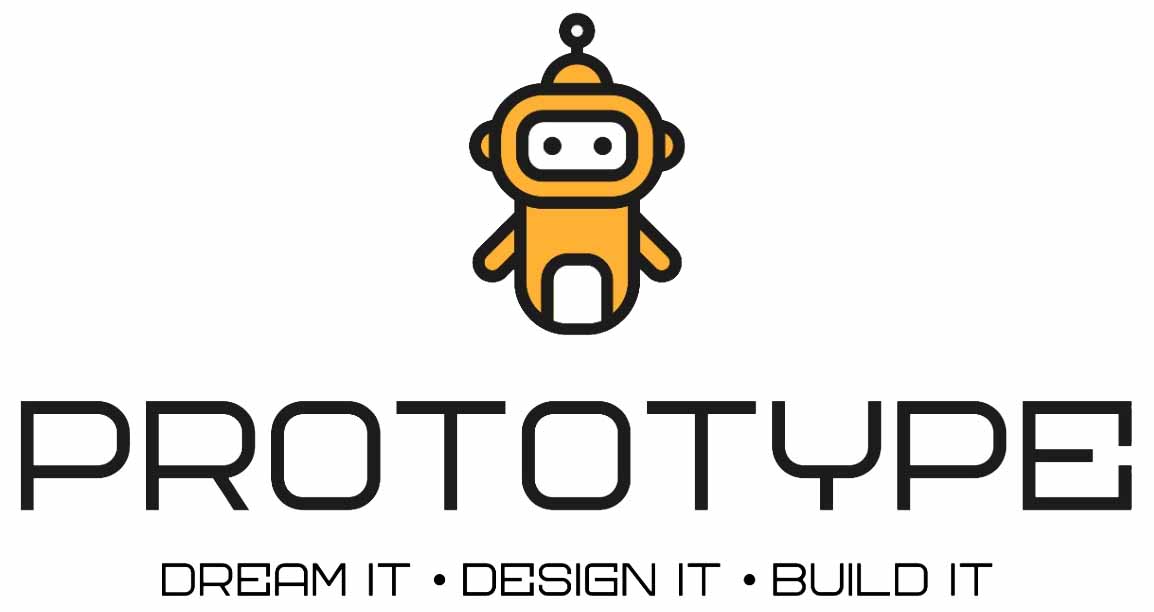









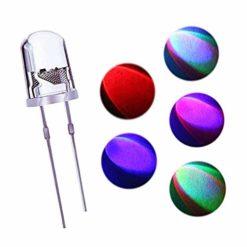
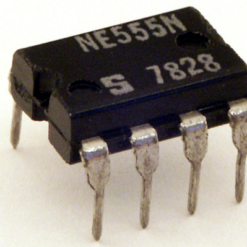
Reviews
There are no reviews yet.